If you’re looking to email the recipient copies to your payees instead of printing and mailing them, be aware that the IRS requires payers to obtain consent from 1099 recipients before sending recipient copies electronically. There are specific disclosures that must be included in the consent. You can find those disclosures at the IRS website HERE on pages 29-30.
To make things easier for you, we have created a Consent for Electronic Delivery form that includes the proper disclosures. Click HERE for that form!
If you decide to use this form, just fill out the payer info at the top and send to your recipients. Make a note of those recipients who do NOT send back their signed consent form, as you will need to print and mail out (or hand deliver) a copy of their 1099s by February 1, 2026. (If you use FKCO’s 1099 preparation services, we will mail your recipient copies directly to recipients on your behalf, unless you notify us otherwise.)
A couple of other important items to note in the electronic delivery process:
- As always, keep in mind the security of sensitive information. You should use a secure method to electronically deliver any recipient 1099s, whether it be an encrypted file-sharing service, encrypted cloud storage, password-protected files, or a combination of these. If you’re unable to securely send the recipient copies, it’s best to send copies by mail.
- The recipient must be notified that their 1099 is available to them, and the notification must include the following statement in capital letters, “IMPORTANT TAX RETURN DOCUMENT AVAILABLE.” Use this as your subject line if the notification is an email.
- Forms must be accessible by the recipients through 10/15 of the year following the tax year they relate to.
- If the recipient withdraws consent before the 1099 is furnished electronically, a paper statement must be furnished.